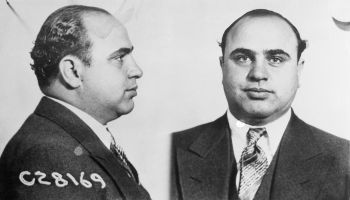If you’re having problems listening to our station online, there are 3 fixes that will solve most issues:
1) Do you have the latest Adobe Flash Player? If not, or if you’re not sure, please click here to download the latest version.
Still having problems? Try this:
2) Clear your temporary internet files and cookies. Links to instructions for common browsers are below:
Safari: Remove the Cookies and Empty the Cache
Firefox: Clear the Cache and Delete the Cookies
3) If you are using Version 6 or 7 of Internet Explorer (click on ‘Help’ > ‘About Internet Explorer’ to find the version number), upgrade to the latest version by going here
4) If you have tried the solutions above and are still having player issues, please contact hostmaster@radio-one.com and we will get back to you as soon as possible.
IMPORTANT NOTE: Please be sure to include the name of this station in the subject of the email.